DOS ATTACKING TOOL
If you want to attack on a website by Denial of service attack and you are in search of a tool which can help you in this. Today i have a tool which performs a denial-of-service (DoS) attack (or when used by multiple individuals, a DDoS attack) on a target site by flooding the server with TCP packets, UDP packets, or HTTP requests with the intention of disrupting the service of a particular host. People have used LOIC to join voluntary botnets.
LOIC basically turns your computer's network connection into a firehose of garbage requests, directed towards a target web server. On its own, one computer rarely generates enough TCP, UDP, or HTTP requests at once to overwhelm a web server—garbage requests can easily ignored while legit requests for web pages are responded to as normal. But when thousands of users run LOIC at once, the wave of requests become overwhelming, often shutting a web server (or one of its connected machines, like a database server) down completely, or preventing legitimate requests from being answered. this is a nice tool to perform dos or ddos attack but try it on your own risk. It has no ability to hide your IP address. So attacking on a website may cause a trouble for you.
LOIC basically turns your computer's network connection into a firehose of garbage requests, directed towards a target web server. On its own, one computer rarely generates enough TCP, UDP, or HTTP requests at once to overwhelm a web server—garbage requests can easily ignored while legit requests for web pages are responded to as normal. But when thousands of users run LOIC at once, the wave of requests become overwhelming, often shutting a web server (or one of its connected machines, like a database server) down completely, or preventing legitimate requests from being answered. this is a nice tool to perform dos or ddos attack but try it on your own risk. It has no ability to hide your IP address. So attacking on a website may cause a trouble for you.










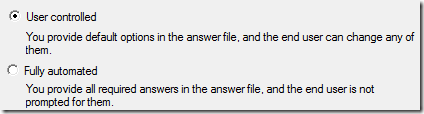


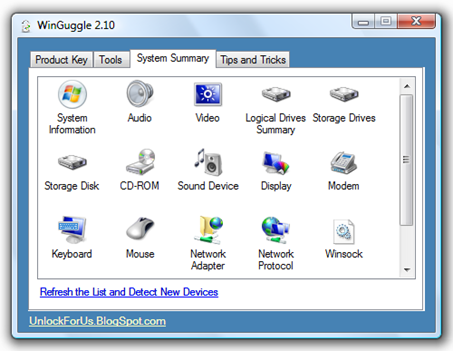
 Name Server Lookup or nslookup displays
Name Server Lookup or nslookup displays 


 In this post, I will show you how to
In this post, I will show you how to 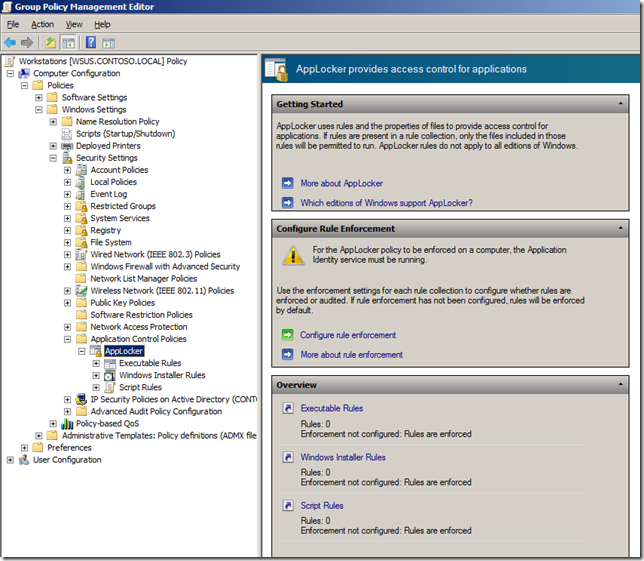
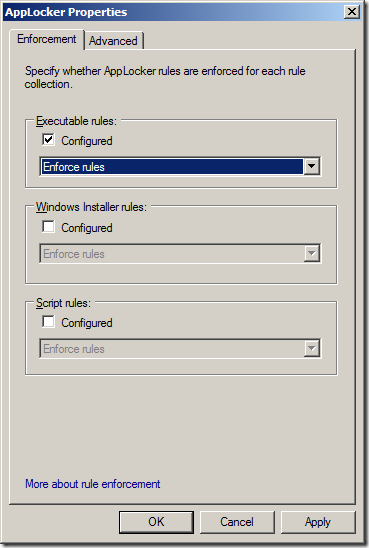
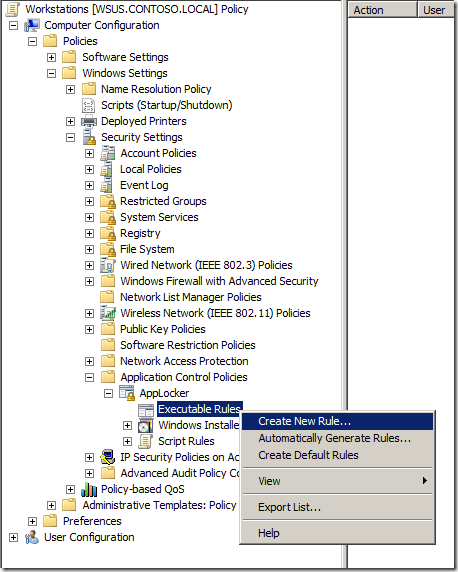
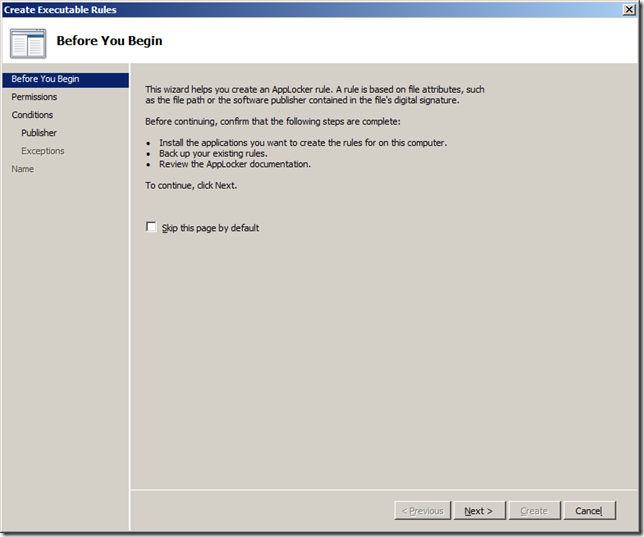
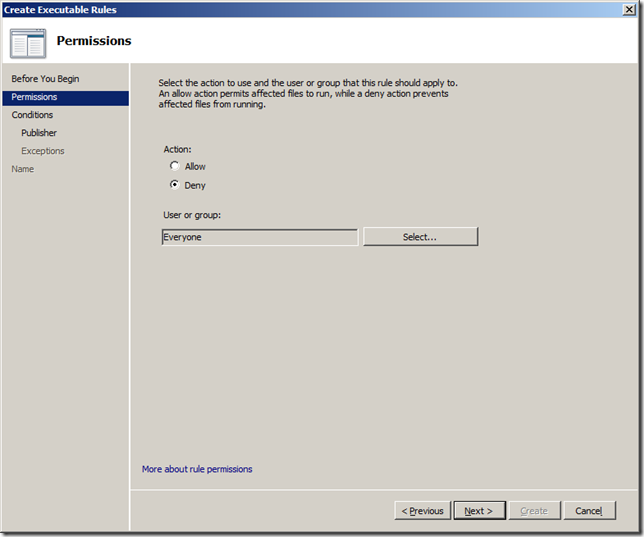
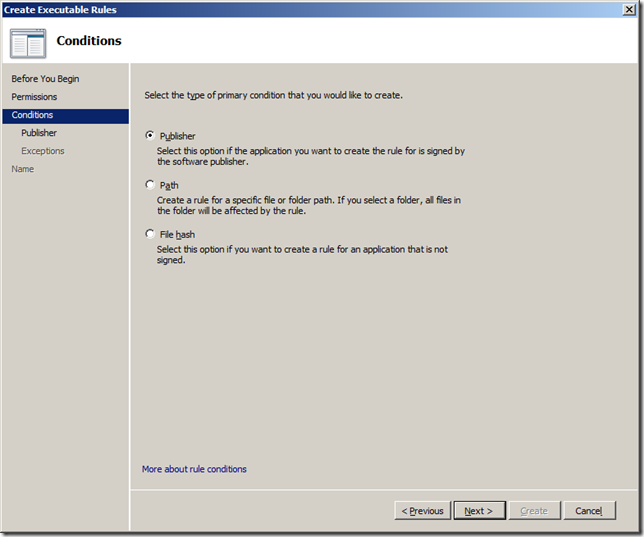
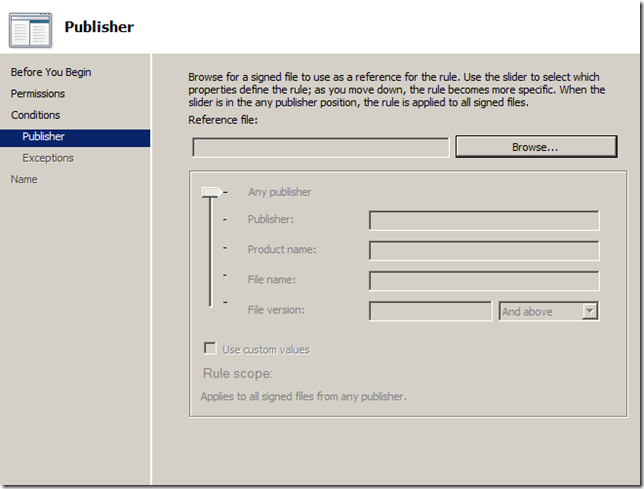
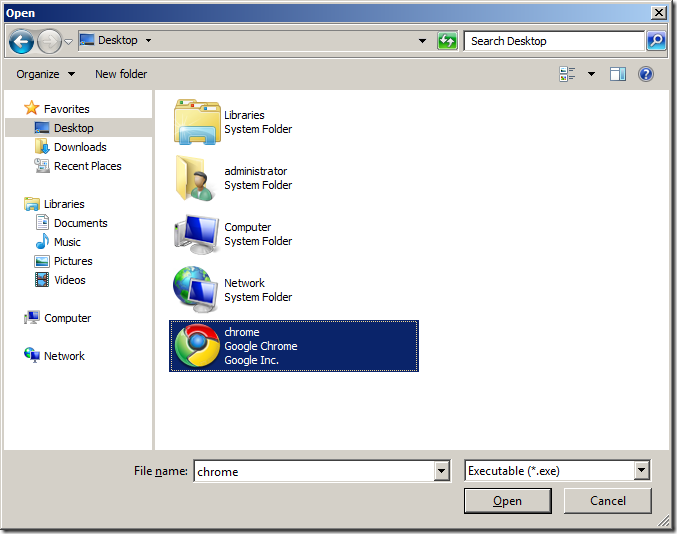
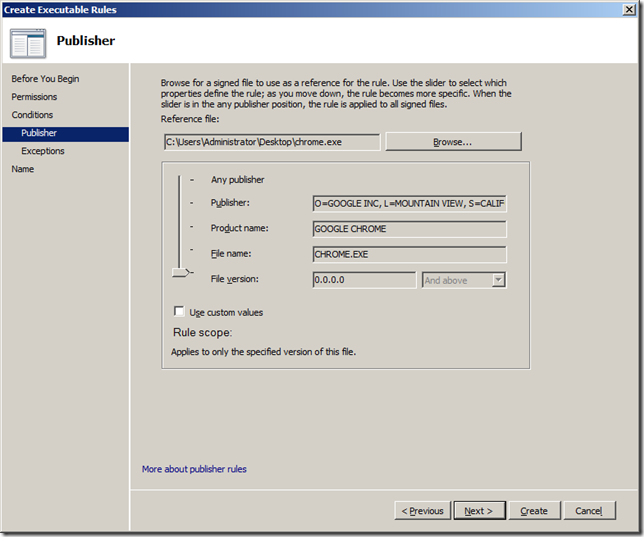
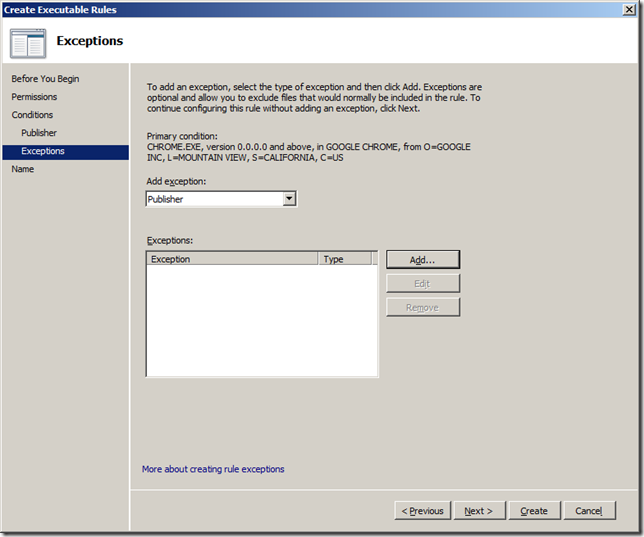
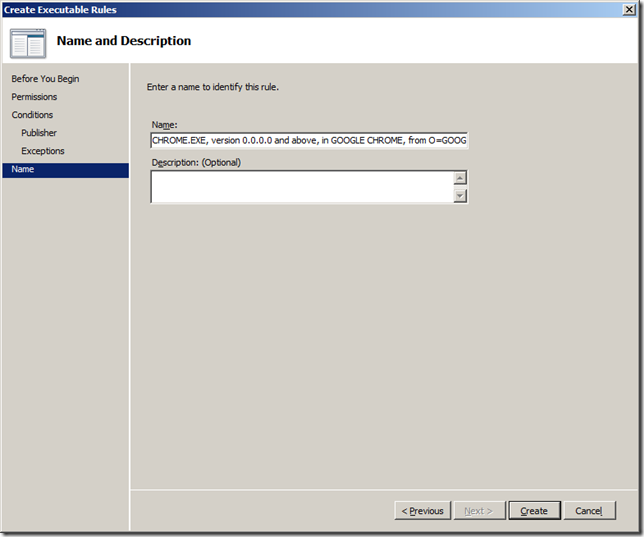
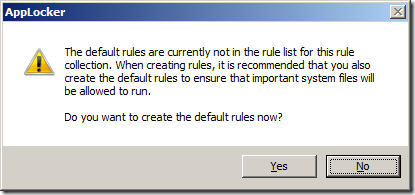
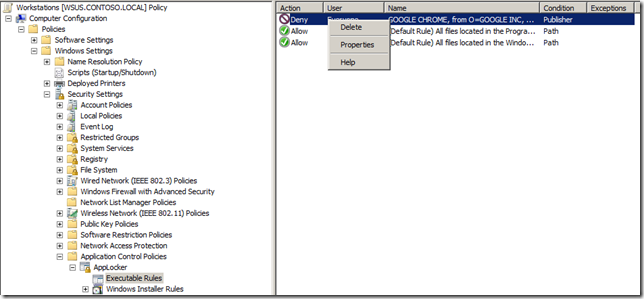
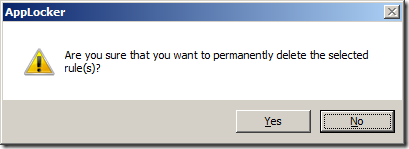
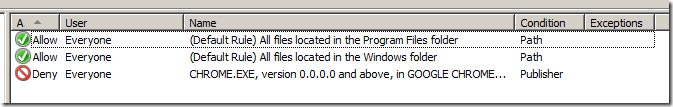
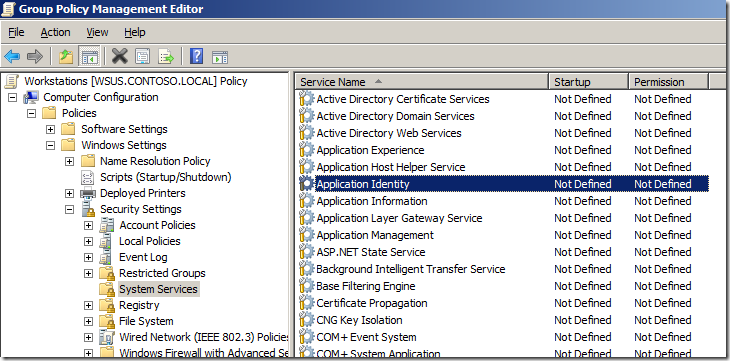
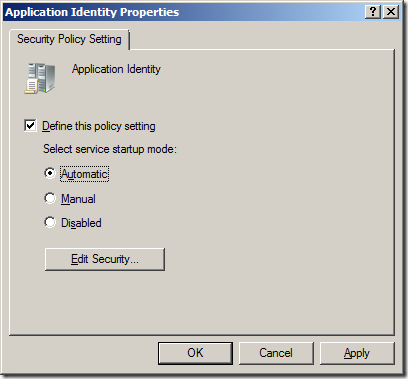
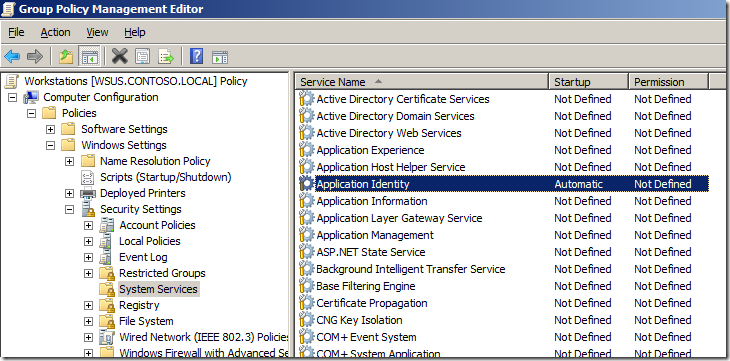
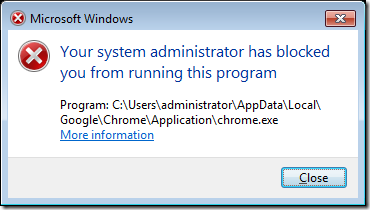
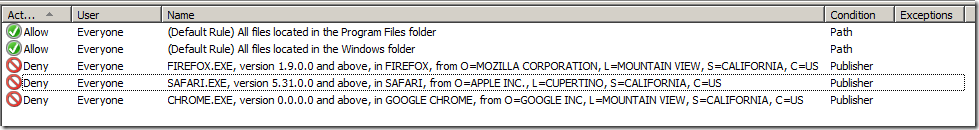









.png)



