BITLOCKER ENCRYPTION
Bit Locker In windows 7
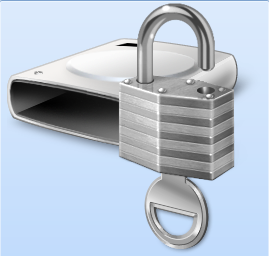
The BitLocker Drive Encryption helps you to protect all files stored on the Operating System Drive, on fixed data drives or on removable data drives (such as external hard drives or USB flash drives).
BitLocker encrypts the entire drive. All the Windows system files necessary for startup and logon are also encrypted. You can log on and work with your files normally, but BitLocker can help block hackers from accessing the system files.
When you add new files to a drive that is encrypted with BitLocker, BitLocker encrypts them automatically. If you share encrypted files on the network then they can be normally accessed by the authorized users only.
BitLocker encrypts the entire drive. All the Windows system files necessary for startup and logon are also encrypted. You can log on and work with your files normally, but BitLocker can help block hackers from accessing the system files.
When you add new files to a drive that is encrypted with BitLocker, BitLocker encrypts them automatically. If you share encrypted files on the network then they can be normally accessed by the authorized users only.
Hardware requirements for BitLocker Drive Encryption
To use BitLocker Drive Encryption, your computer has to meet certain hardware requirements. These requirements vary depending on the type of drive that you are encrypting.
Hardware requirements for the drive that Windows is installed on
To encrypt the drive that Windows is installed on (the operating system drive), BitLocker stores its own encryption and decryption key in a hardware device that is separate from your hard disk i.e. either Trusted Platform Module (TPM) or a removable USB Flash Drive.
To turn on BitLocker Drive Encryption on the operating system drive, your computer’s hard disk must:
Have at least two partitions. One partition must include the drive Windows is installed on and must be at least 400 MB. This is the drive that BitLocker will encrypt. The other partition is the active partition, which must remain unencrypted so that the computer can be started. If your computer does not have two partitions, BitLocker will create them for you.
Hardware requirements for data drives
You can use BitLocker to encrypt fixed data drives (such as internal hard drives) and removable data drives (such as external hard drives and USB flash drives). To encrypt a data drive, it must be formatted using either the exFAT, FAT16, FAT32, or NTFS file system and must be at least 128 MB.
To use BitLocker Drive Encryption, your computer has to meet certain hardware requirements. These requirements vary depending on the type of drive that you are encrypting.
Hardware requirements for the drive that Windows is installed on
To encrypt the drive that Windows is installed on (the operating system drive), BitLocker stores its own encryption and decryption key in a hardware device that is separate from your hard disk i.e. either Trusted Platform Module (TPM) or a removable USB Flash Drive.
To turn on BitLocker Drive Encryption on the operating system drive, your computer’s hard disk must:
Have at least two partitions. One partition must include the drive Windows is installed on and must be at least 400 MB. This is the drive that BitLocker will encrypt. The other partition is the active partition, which must remain unencrypted so that the computer can be started. If your computer does not have two partitions, BitLocker will create them for you.
Hardware requirements for data drives
You can use BitLocker to encrypt fixed data drives (such as internal hard drives) and removable data drives (such as external hard drives and USB flash drives). To encrypt a data drive, it must be formatted using either the exFAT, FAT16, FAT32, or NTFS file system and must be at least 128 MB.








.png)




1 comments:
I am familiar with the basic the meaning of encryption technique but this type is somehow new to me. I am grateful to you for giving a complete idea about this kind of encryption process which is used to protect all files on a system.
digital signature FAQ
Post a Comment